Tech Tips
Page Navigation
- San Marcos Elementary
- Announcement Submission
-
Tech Tips
Submitting an Announcement for KSMB If you would like something announced on the KSMB news, please submit the announcement.
Here is how to do it:
Click on “Computer” and “Shared S:”
Open “0 Announcements” folder
Double click on:
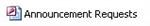
Enable the program:
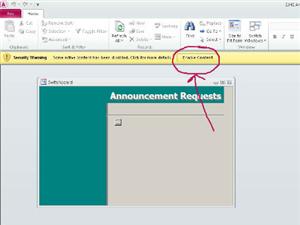
Click “Submit an announcement: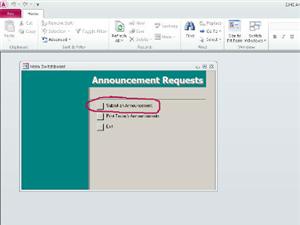
Fill in and submit the form:
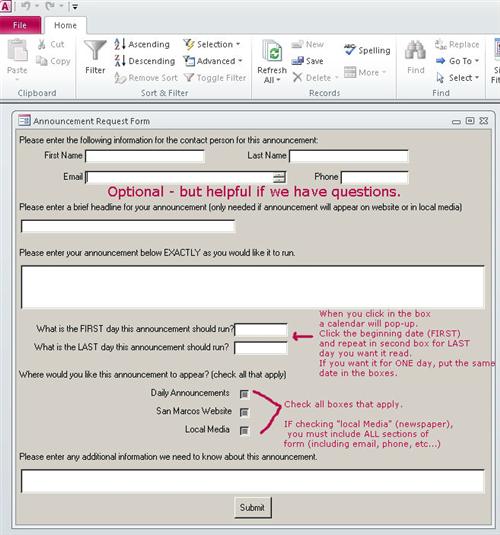
If you have photos or a video that you would like shown:
1. Please tell me the name of the file in the “additional information” section and2. place the file in the “media Files” folder.


