- Haley Elementary
- Music Enrichment Resources
-
Music and Technology
Learning to play an instrument is an amazing experience, but making and sharing music can be done with or without an actual instrument. Below, you will find a series of links some amazing music apps, websites, tools, and games. If you enjoy making music and being creative, spend some time exploring! Some of these apps and websites are free and some require a paid account, so please check with parents before signing up for anything.
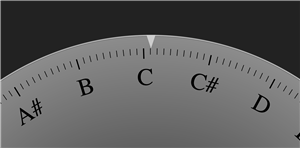 Tuner Ninja (online tuner): Students can use this free online tuner to tune their instrument at home. You will need to have a microphone attached to the computer (built-in microphones like those used for skype or facetime will work just fine). You will also need to give the website permission to access your microphone.
Tuner Ninja (online tuner): Students can use this free online tuner to tune their instrument at home. You will need to have a microphone attached to the computer (built-in microphones like those used for skype or facetime will work just fine). You will also need to give the website permission to access your microphone. Soundtrap (website): Students can create and build musical masterpieces through layering of multiple tracks including loops of a variety of musical instruments and voices. (CUSD students login through Office 365)
Soundtrap (website): Students can create and build musical masterpieces through layering of multiple tracks including loops of a variety of musical instruments and voices. (CUSD students login through Office 365)
Chrome Music Lab (website): Chrome Music Lab is a website that makes learning music more accessible through fun, hands-on experiments that relate music to science, math and visual arts. Chrome Music Lab is completely free, and works on any device.
 Flat.IO (website): Flat is an online music composition and notation application. It allows students to write music using traditional notation. Flat also allows the student to hear their creation played back to them with multiple instruments. You will need to create an account to use the free version of Flat, so check with your parents before creating an account.
Flat.IO (website): Flat is an online music composition and notation application. It allows students to write music using traditional notation. Flat also allows the student to hear their creation played back to them with multiple instruments. You will need to create an account to use the free version of Flat, so check with your parents before creating an account. Musescore (website): Musescore is another online platform for composing and notating music. Like Flat, it also requires creating an account, but it is free to use.
Musescore (website): Musescore is another online platform for composing and notating music. Like Flat, it also requires creating an account, but it is free to use. 
MusicTheory.Net (website): MusicTheory.Net is a website that provides students free access to many music theory related resources including guided lessons on reading music, scales, harmony, and rhythm. This website also includes an interactive "exercise" area where you can practice identifying notes, reading rhythms, and identifying harmonic intervals. A great way to improve your music reading skills!
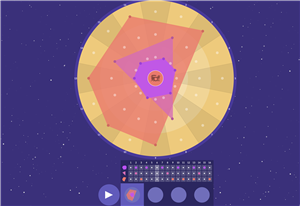
Groove Pizza (web based app): Groove Pizza is a circular rhythm app for creative music making and learning! It’s also a playful tool for creating grooves using math concepts like shapes, angles and patterns. Groove Pizza debuted at the Department of Education in April 2016 to the acclaim of The Washington Post, USA Today, Julian Lennon and many others. Over 100,000 Pizzas served in 159 countries to date! Start working with one of the "specials" pizza presets and add/remove "toppings" to adjust the groove, or click on the "Shapes" tab and drag various shapes onto the big circle to play and explore math-inspired grooves.
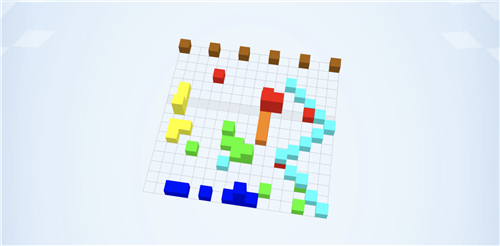
Tone Craft (web based app): Tone Craft is a web based app that allows students to create digital music loops based on building with colored blocks! Each color represents a different sound, and where you place the blocks changes when the sounds are played. Stacking blocks higher makes them louder, and you can stack different colors to create multiple sounds at the same time.

Visual Music Google Doodle (website): An interactive visual music creation app developed by Google in honor of the American-German Painter, Filmaker, and Animator Oskar Fischinger. "Draw" on the screen to create abstract music patterns and play with the variables to control the sound, tempo and instruments.

BlokDust (web based app): Blok Dust is a really cool web based app that allows users to create music through basic coding and programing. The app starts with a tutorial (which I recommend you watch) then allows users to create and customize as they wish. A great STEAM app and bridge between music and coding.


