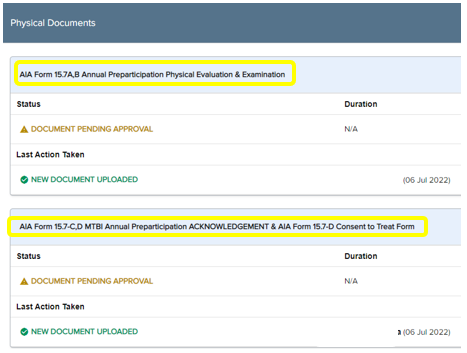Athletics
Page Navigation
- Payne Junior High
- Aktivate
Aktivate (Register My Athlete)
-
For the 2024-25 school year, all AIA Physical packets must be completed after MARCH 1, 2024 *
(USE THE CURRENT AIA PHYSICAL PACKET BELOW!) *
- Athletic clearance packets are uploaded electronically on AKTIVATE (formerly Register My Athlete). All requirements you need to clear your student can be viewed and signed electronically within "Aktivate". The additional required 8 pages:
(AIA 15.7A and B physical forms
AND
15.7C concussion form and 15.7D consent to treat form)
must be uploaded to the specific link in your account via .pdf or smaller .jpgs
-
-
-
-
-
-
-
-
- * We can NOT accept the hard copy of the packet!
-
-
-
-
-
-
-
- You must submit all documents electronically PRIOR to the first day of tryouts. Pick any applicable sports that you think your student will be interested in!
- Please make sure you are selecting the correct grade for the current school year.
- If you've already registered your student for a sport but they now want to try another one during the current school year.... see screen shots below as they have changed.
>>>>>>>We recommend you print, fill out and take the following forms to your physician and then go to Aktivate/Register My Athlete to start a new registration.
You must register for each sport that your student is interested in!
Registrations for the 2024-25 school year may be entered after April 8, 2024
- AIA Physical Packet <------ (click link for 8 pages to download)
To add a NEW sport registration to an existing athlete's profile:
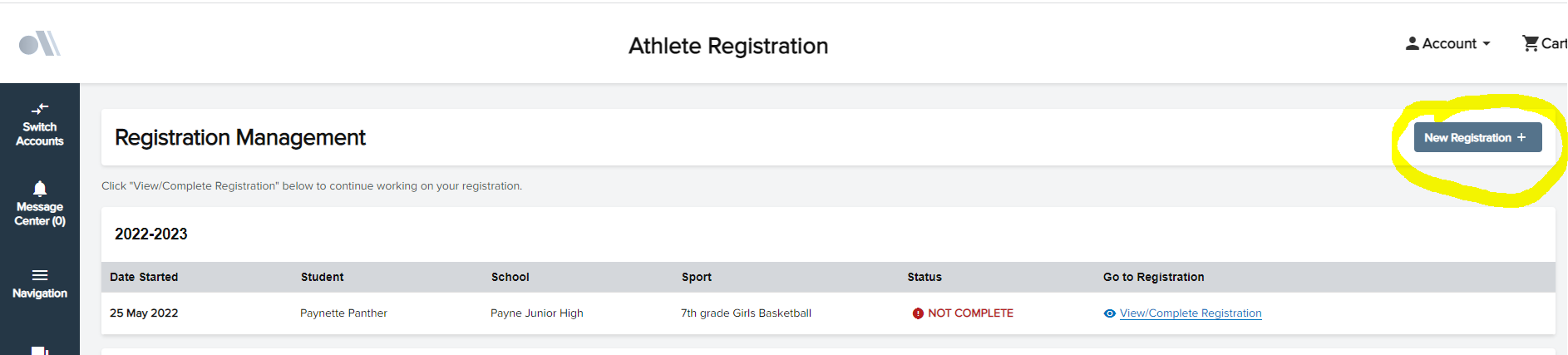
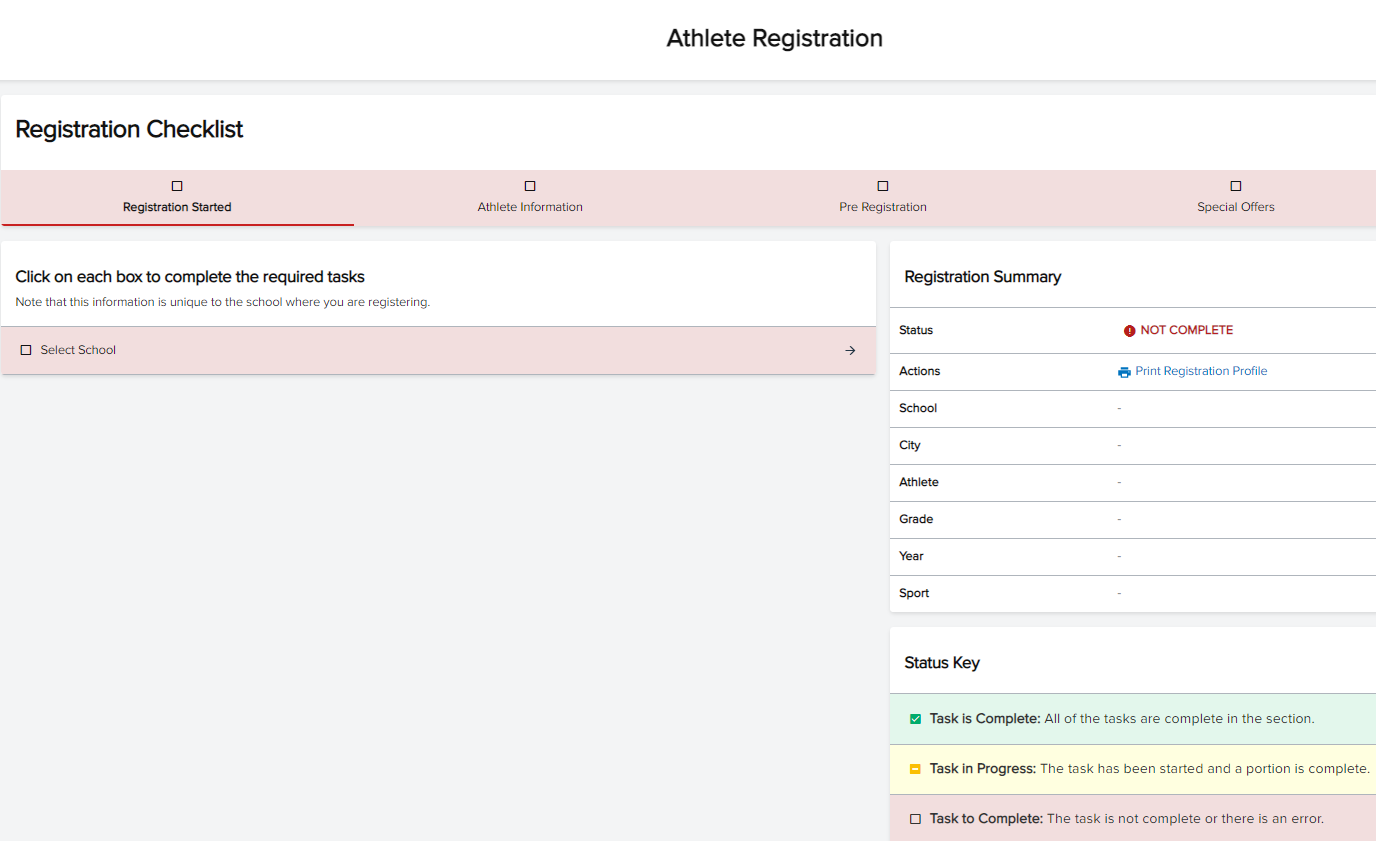
-----> You will only see listed the sports that you have NOT previously chosen! In this case, our athlete only chose 7th Girls Basketball during initial registration!
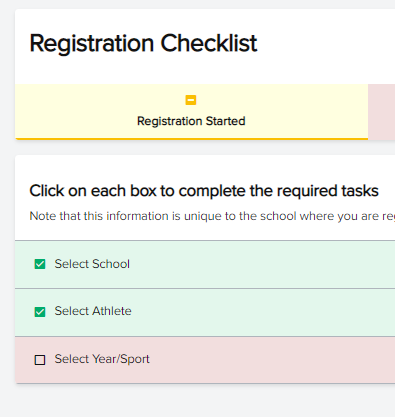
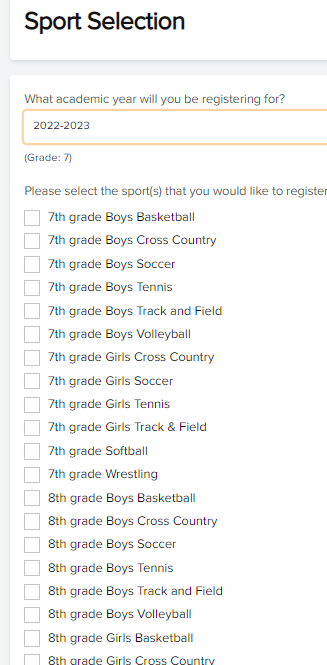
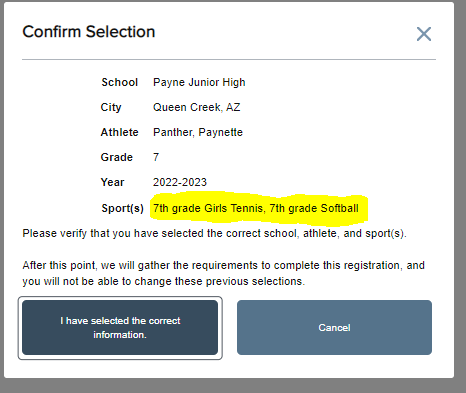
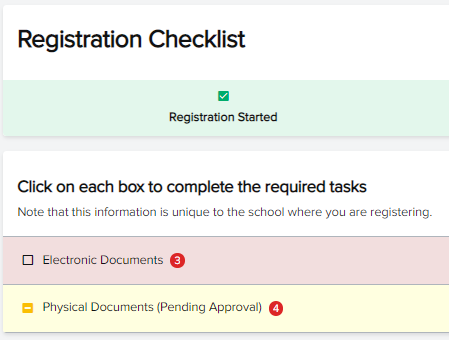
After Completing the ONLINE consents, Click Next Step
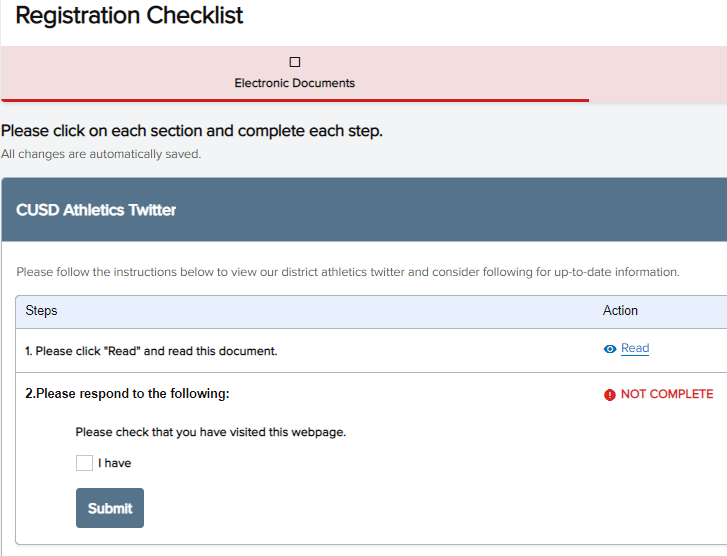
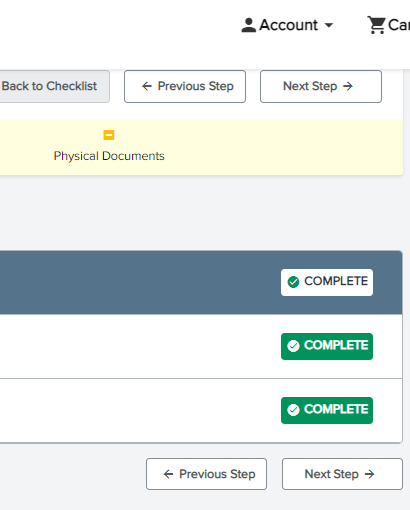
Continue to E signatures:
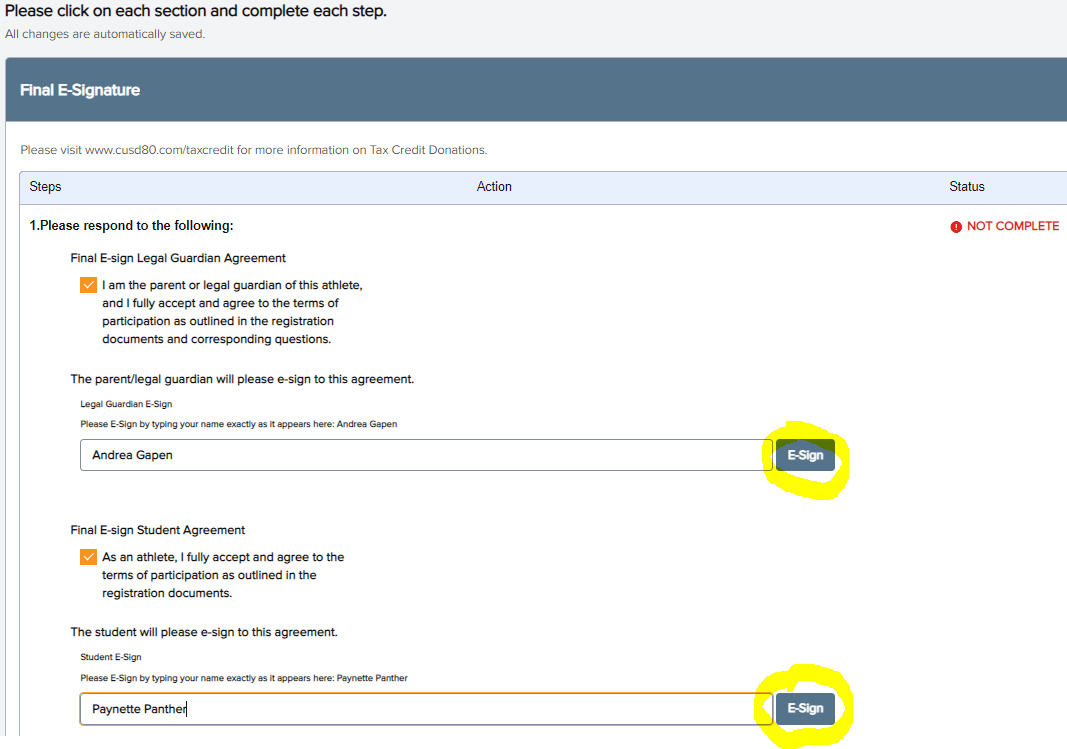
Questions regarding the RegisterMyAthlete process must be directed to Register My Athlete technical support: support@registermyathlete.com or call 435-213-1601. Many questions can be answered by clicking on the "Need Help?" icon on the left side of the page.