Instructions for joining the UT Online Homework community
Click
here and then click on "Students" in the box to the upper left of the page to be taken to the UT Login page seen below:
Step one is to obtain a personalized UT EID that establishes you as an off-campus user of the quest online homework system. In the center of the page shown click on "I need a UT EID". Then click "Continue" on the following page and you should be sent to the page shown below:
Select "no" for all options and click "continue".
Provide your own personal information as shown above and click "continue". Please use your information and do not copy exactly from above.
Create your three security questions.
Do not choose a password you commonly use. Then write down your password in an easily accessible place such as your lab book or on a card placed next to your computer at home. It is advised to write it down in multiple locations. If you choose a unique password, there is no need to keep it secret. If anyone steals your password they will now have access to your homework problems. Trust me, no one wants access to your homework.
Confirm your information. If satisfied, click on "Create My UT EID".
Write down your UT EID immediately in the same location as your password. The UT EID is somewhat random and very difficult to remember.
Return back to the Quest options page. If the page is now closed you can click
here.
For those having trouble at this step:
1. Open Google
2. Type "Quest UT Login"
3. Click on "Quest Learning & Assessment - The University of Texas at Austin"
4.Click on "Log In to Quest"
You should be already logged in at ready to continue
This problem is the result of an issue with the user's browser.
Use your new UT EID and password to log into Quest.
Agree to the terms of use.
Select "Enroll in new Course" found below the orange box near the top left of the page.
Enter the course number provided by your current physics teacher. Each period has a unique course number so be careful using one provided by a friend. If your friend is in a different period, they will be giving you the wrong number. The course number should be 3 letters, 4 numbers.
1st hour: SCI435-1
2nd hour: SCI425-2
3rd hour: SCI425-3
4th hour: SCI425-6
5th hour: SCI435-2
Click on "Request enrollment".
Congratulations! It is now the teacher's responsibility to clear you as a student in the course. If done correctly, the teacher should see your name on a class roster as requesting enrollment in the course. Once the teacher clears you as an actual student in the class, you will be able to use the UT online homework system by using your UT EID and password.
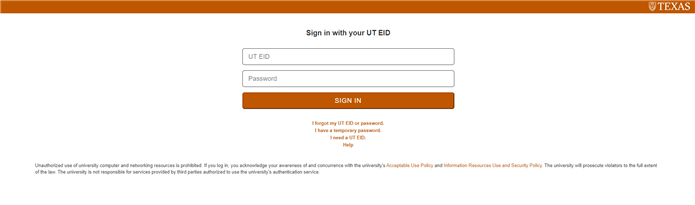 Step one is to obtain a personalized UT EID that establishes you as an off-campus user of the quest online homework system. In the center of the page shown click on "I need a UT EID". Then click "Continue" on the following page and you should be sent to the page shown below:
Step one is to obtain a personalized UT EID that establishes you as an off-campus user of the quest online homework system. In the center of the page shown click on "I need a UT EID". Then click "Continue" on the following page and you should be sent to the page shown below: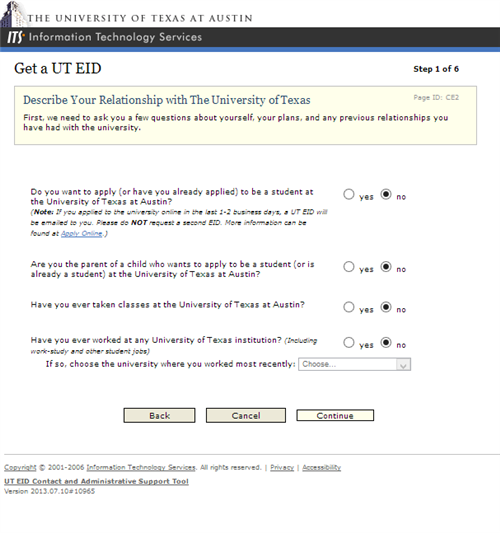 Select "no" for all options and click "continue".
Select "no" for all options and click "continue".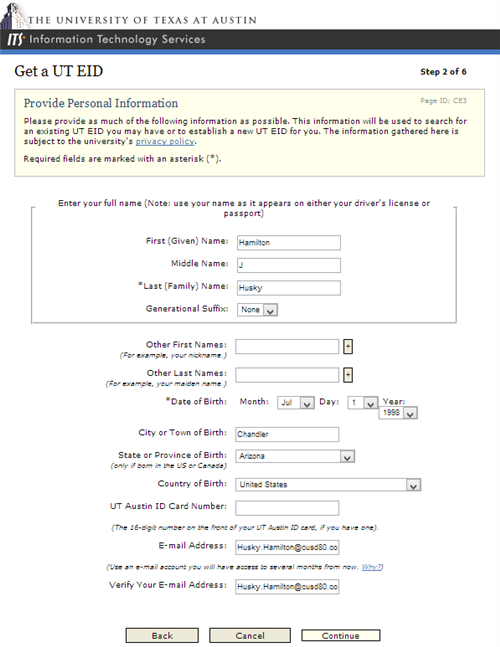 Provide your own personal information as shown above and click "continue". Please use your information and do not copy exactly from above.
Provide your own personal information as shown above and click "continue". Please use your information and do not copy exactly from above.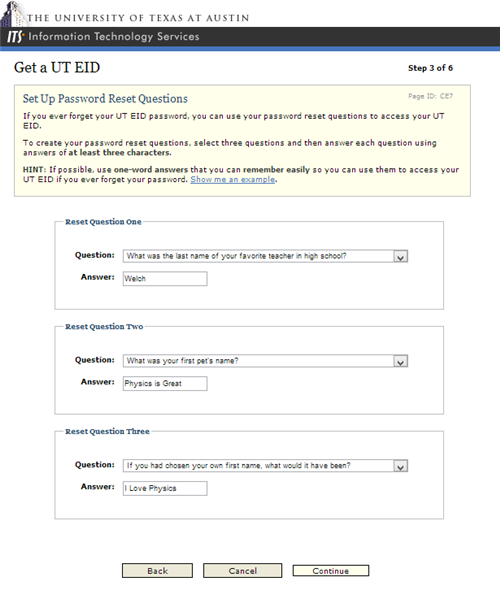 Create your three security questions.
Create your three security questions.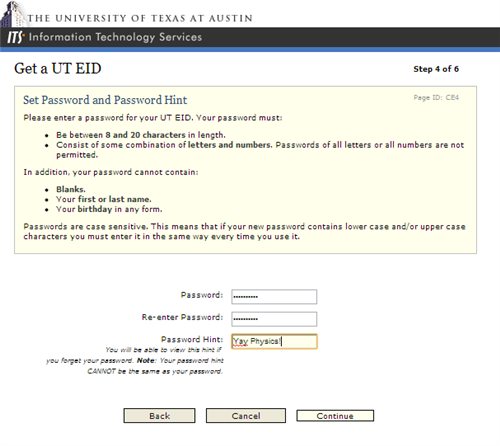 Do not choose a password you commonly use. Then write down your password in an easily accessible place such as your lab book or on a card placed next to your computer at home. It is advised to write it down in multiple locations. If you choose a unique password, there is no need to keep it secret. If anyone steals your password they will now have access to your homework problems. Trust me, no one wants access to your homework.
Do not choose a password you commonly use. Then write down your password in an easily accessible place such as your lab book or on a card placed next to your computer at home. It is advised to write it down in multiple locations. If you choose a unique password, there is no need to keep it secret. If anyone steals your password they will now have access to your homework problems. Trust me, no one wants access to your homework.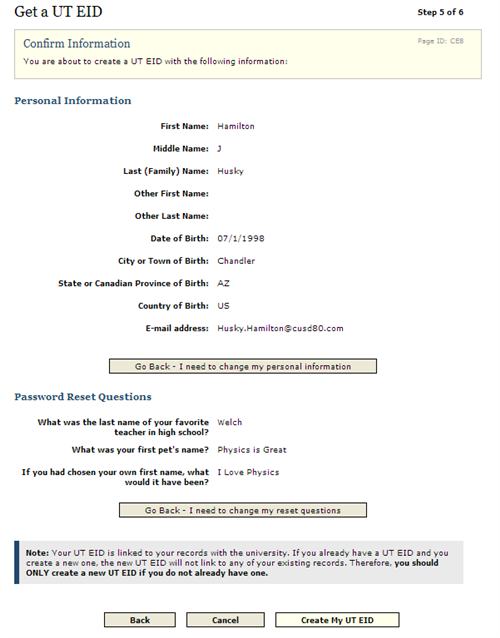 Confirm your information. If satisfied, click on "Create My UT EID".
Confirm your information. If satisfied, click on "Create My UT EID".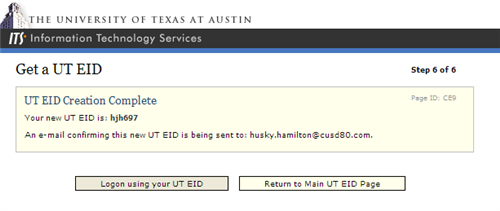 Write down your UT EID immediately in the same location as your password. The UT EID is somewhat random and very difficult to remember.Return back to the Quest options page. If the page is now closed you can click here.For those having trouble at this step:1. Open Google2. Type "Quest UT Login"3. Click on "Quest Learning & Assessment - The University of Texas at Austin"4.Click on "Log In to Quest"You should be already logged in at ready to continueThis problem is the result of an issue with the user's browser.
Write down your UT EID immediately in the same location as your password. The UT EID is somewhat random and very difficult to remember.Return back to the Quest options page. If the page is now closed you can click here.For those having trouble at this step:1. Open Google2. Type "Quest UT Login"3. Click on "Quest Learning & Assessment - The University of Texas at Austin"4.Click on "Log In to Quest"You should be already logged in at ready to continueThis problem is the result of an issue with the user's browser.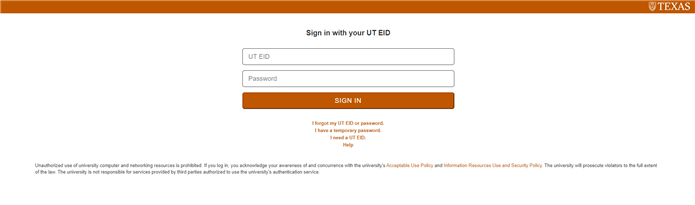 Use your new UT EID and password to log into Quest.
Use your new UT EID and password to log into Quest.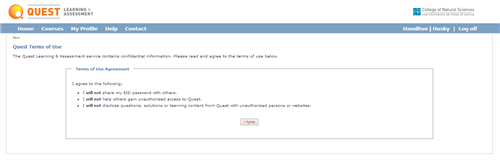 Agree to the terms of use.
Agree to the terms of use.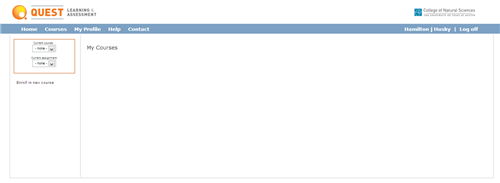 Select "Enroll in new Course" found below the orange box near the top left of the page.
Select "Enroll in new Course" found below the orange box near the top left of the page.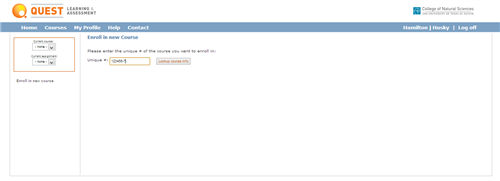 Enter the course number provided by your current physics teacher. Each period has a unique course number so be careful using one provided by a friend. If your friend is in a different period, they will be giving you the wrong number. The course number should be 3 letters, 4 numbers.1st hour: SCI435-12nd hour: SCI425-23rd hour: SCI425-34th hour: SCI425-65th hour: SCI435-2
Enter the course number provided by your current physics teacher. Each period has a unique course number so be careful using one provided by a friend. If your friend is in a different period, they will be giving you the wrong number. The course number should be 3 letters, 4 numbers.1st hour: SCI435-12nd hour: SCI425-23rd hour: SCI425-34th hour: SCI425-65th hour: SCI435-2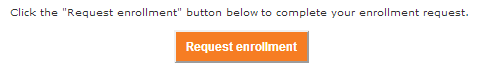 Click on "Request enrollment".
Click on "Request enrollment".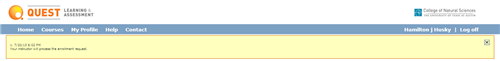 Congratulations! It is now the teacher's responsibility to clear you as a student in the course. If done correctly, the teacher should see your name on a class roster as requesting enrollment in the course. Once the teacher clears you as an actual student in the class, you will be able to use the UT online homework system by using your UT EID and password.
Congratulations! It is now the teacher's responsibility to clear you as a student in the course. If done correctly, the teacher should see your name on a class roster as requesting enrollment in the course. Once the teacher clears you as an actual student in the class, you will be able to use the UT online homework system by using your UT EID and password.

