Cambra, Katie
Page Navigation
- Perry High
- Helpful Links
-
Helpful Links:
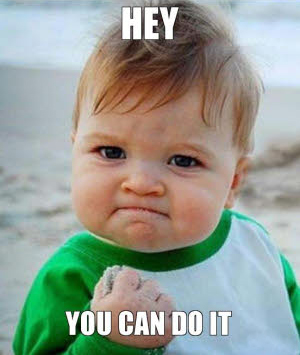
Turnitin.com Info:First time user:1. go to turnitin.com2. click on "create an account"3. follow the instructions step by step4. Enter the class ID and enrollment key for your class period (see below)5. Click on the class period you are in6. Submit assignmentAccount already created: Enroll in a NEW class:1. go to turnitin.com & log in using your gse account2. I DO NOT have your passwords.If you forgot your password you will have to click "forgot password"3. Once logged in, click "Enroll in a class"4. Enter the class ID and enrollment key for your class period (see google classroom)5. Click on the class period you are in6. Submit assignment
Click to Report a Website Problem | Email the Teacher


